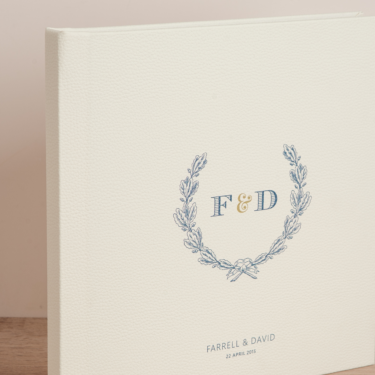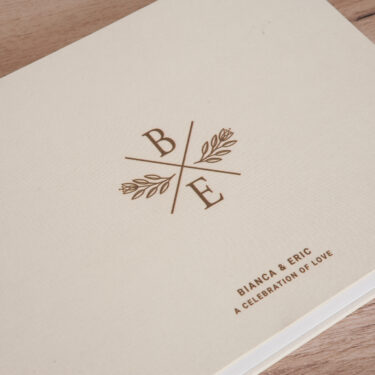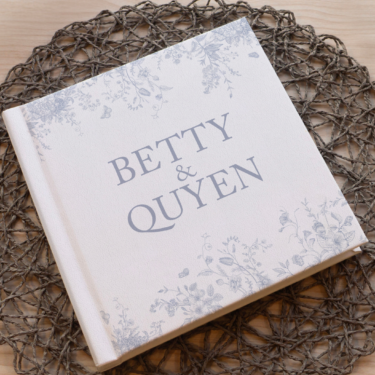You opened the photo book editor. You picked some favorite photos. Maybe you even chose a cover. But somewhere along the way…The project stalled. Maybe it was too many photos to sort through. Maybe the layouts and options felt overwhelming. Maybe life simply got busy.
Whatever the reason, you’re not alone. Most people begin their picture to book journey with excitement, then hit a wall. But it doesn’t have to stay that way.
Here’s how to move past the overwhelm and finally finish your photo book, with a little help and a simpler process.
Why Turning Pictures Into a Book Often Gets Left Halfway
Most photo books begin with excitement. We imagine flipping through memories. We dream about giving it as the perfect gift.
But let’s face it: even fun, meaningful projects get sidelined when they start feeling like work. These common blockers are exactly why the picture to book process often stalls before the finish line:
➔ There are too many photos to sort
➔ Layout and design choices feel overwhelming
➔ You worry it won’t turn out “perfect”
➔ Or you simply don’t have the time to figure it all out
These common blockers are exactly why the picture to book process often stalls before the finish line. The good news? You don’t have to do it all, or do it alone. With the right support (and a seamless process), you can go from stuck to finished, faster than you think.
5 Practical Tips to Help You Finish Your Photo Book
1. Choose One Clear Story to Tell
One simple trick to beat overwhelm: narrow the focus.
Instead of trying to make a book of everything at once, pick one story:
➔ A family vacation
➔ Your wedding day
➔ Baby’s first year
➔ A year in review
➔ A birthday or celebration
With a clear story, it’s easier to choose photos, and easier to see the photo book take shape.
👉 For more ideas, read also: Personalized photo books for every occasion
2. Upload Everything Around That Story (We’ll Help Curate)
You don’t need to spend hours sorting. Just upload your photos and let us guide the picture to book process for you, quickly and stress-free.

Upload up to 5,000 images around your chosen theme. With PikPerfect’s photo selection service, a professional designer will:
➔ Choose the best images
➔ Remove duplicates and blurry shots
We’ll find the heart of your story, and make sure every page feels intentional.
3. Simplify Your Journey From Picture to Book With These Small Wins
One of the biggest reasons photo book projects stall is the sheer number of decisions required before you even begin. It can feel like you’re designing a magazine, without the staff.
PikPerfect is built to take that pressure off.
Instead of starting with a blank canvas or scrolling through dozens of cookie-cutter options, here’s what your path looks like:
➔ Choose your photo book type – Classic, Layflat or Premium Album
➔ Pick your album size – from compact to grand formats
➔ Select a cover – linen, leather, velvet, microsuede, or photo printed
➔ Select your service – Design service or DIY
➔ Upload your photos – up to 5,000 at once
➔ Select a template – Share your vision if using Design Service or customize your chosen template yourself
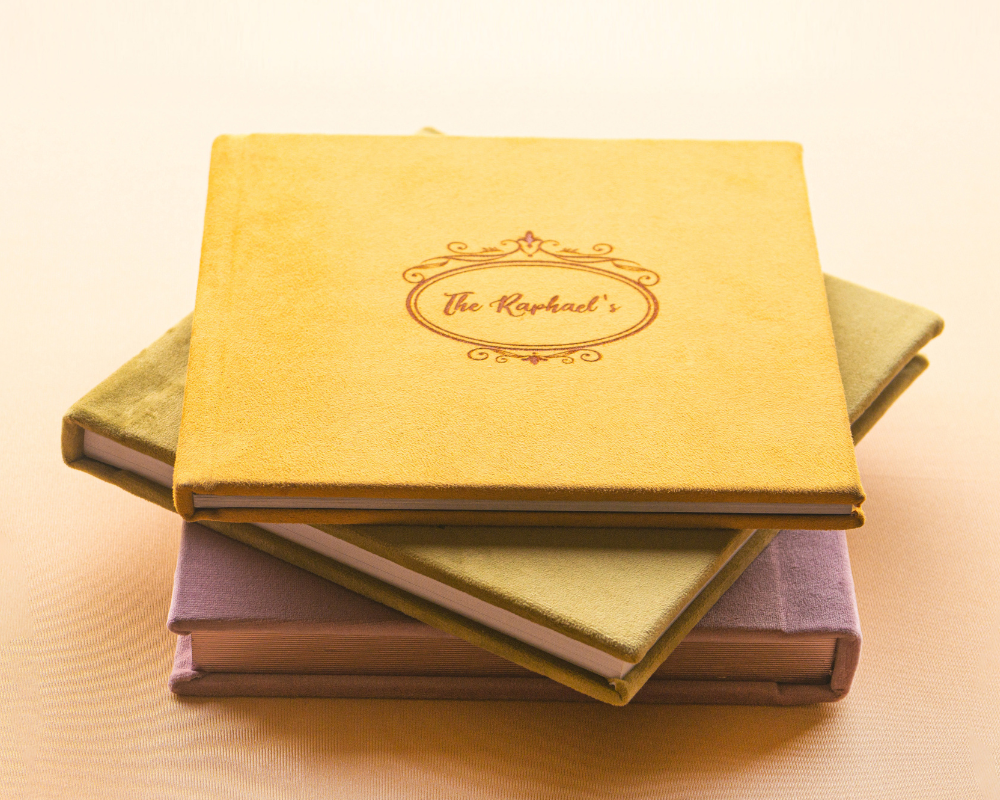
And here’s where it gets better:
PikPerfect doesn’t overwhelm you with endless layout choices, nor does it limit you to 4–5 rigid templates like many Photo Book providers.
Instead, you’ll get a professionally curated selection of layouts— each tailored to a specific aesthetic or occasion. Whether you’re going for clean and minimal, romantic and rich, or fun and playful, the layouts are designed to elevate your story without making you design it from scratch. Each layout is custom-fitted to your photos and story, making the picture to printed photo book process seamless from start to finish.
This blend of beauty and simplicity removes a major roadblock for people who abandon their books halfway.
👉 Want help deciding on the right album type, size, or cover?
This step-by-step guide walks you through each choice, with tips to make the whole process easier and more personal ›
4. Let Progress, Not Perfection, Be Your Goal
Whether it’s picking the “best” photos, finding the “right” page order, or making a layout look “just right,” perfectionism can quietly shut down momentum.
Here’s what makes PikPerfect different: you’re never doing this alone.
Even if you start designing on your own using our DIY tool, every photo book is reviewed by a professional before it’s printed. That means we’ll:
➔ Catch quality issues or pixelated images
➔ Tweak layout balance if something’s off
➔ Suggest improvements to help your book shine
So instead of stressing over every detail, you can move forward with confidence, knowing that there’s a second set of expert eyes on it. No matter how you begin, hands-on or hands-off, we meet you where you are and help you finish strong.
5. Use Your Phone’s Built-In Highlights to Start Fast
Not everyone wants to hand off photo selection, and that’s okay. If you’d rather pick the images yourself, you don’t have to tell the whole story. Start by uploading just 20–30 standout images from a trip, year, or occasion. Think of it as your “highlight reel.” You can always build on it later. Use the tools you already have to make the process manageable.
➔ On iPhone: Go to Photos → For You → Highlights for automatically grouped memories you can use as a starting point
➔ On Google Photos: Explore suggested albums or “Best of” collections
➔ Use your Favorites folder to instantly narrow down top images
Sometimes starting small is all it takes to reignite momentum, and once you see the first few pages come together, you’ll feel inspired to keep going.
Enjoying the Process, and the Final Photo Book
Making a photo book shouldn’t feel like a never-ending project. It should be fun, satisfying, and something you actually get to enjoy, not just plan.
There’s a quiet joy in seeing your photos beautifully printed, instead of stuck on a screen. It’s not about perfection or pressure, it’s about turning the photos you love into something real.
And once it’s done, you’ll be glad it didn’t stay “in progress” forever.
Ready to See It Come Together?

You’ve already done the hardest part: capturing the moments.
Finishing your photo book doesn’t have to be a big, complicated task. With the right tools, and a little support, you can turn your favorite pictures into a book that is personal, and beautifully done.