Sit back and relax while we design your perfect album!
No prepayment required
Unlimited revisions
Quality Guarantee
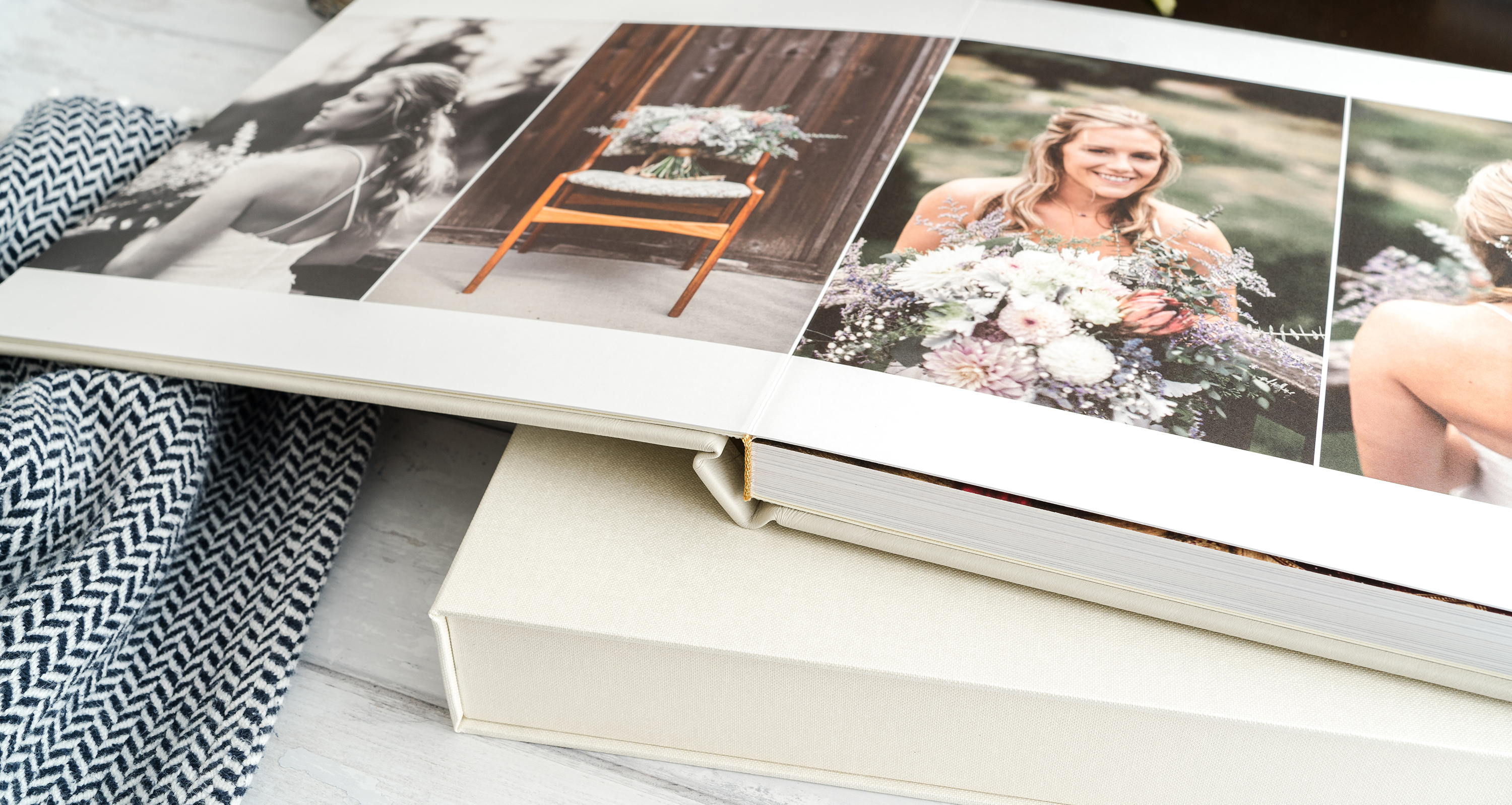
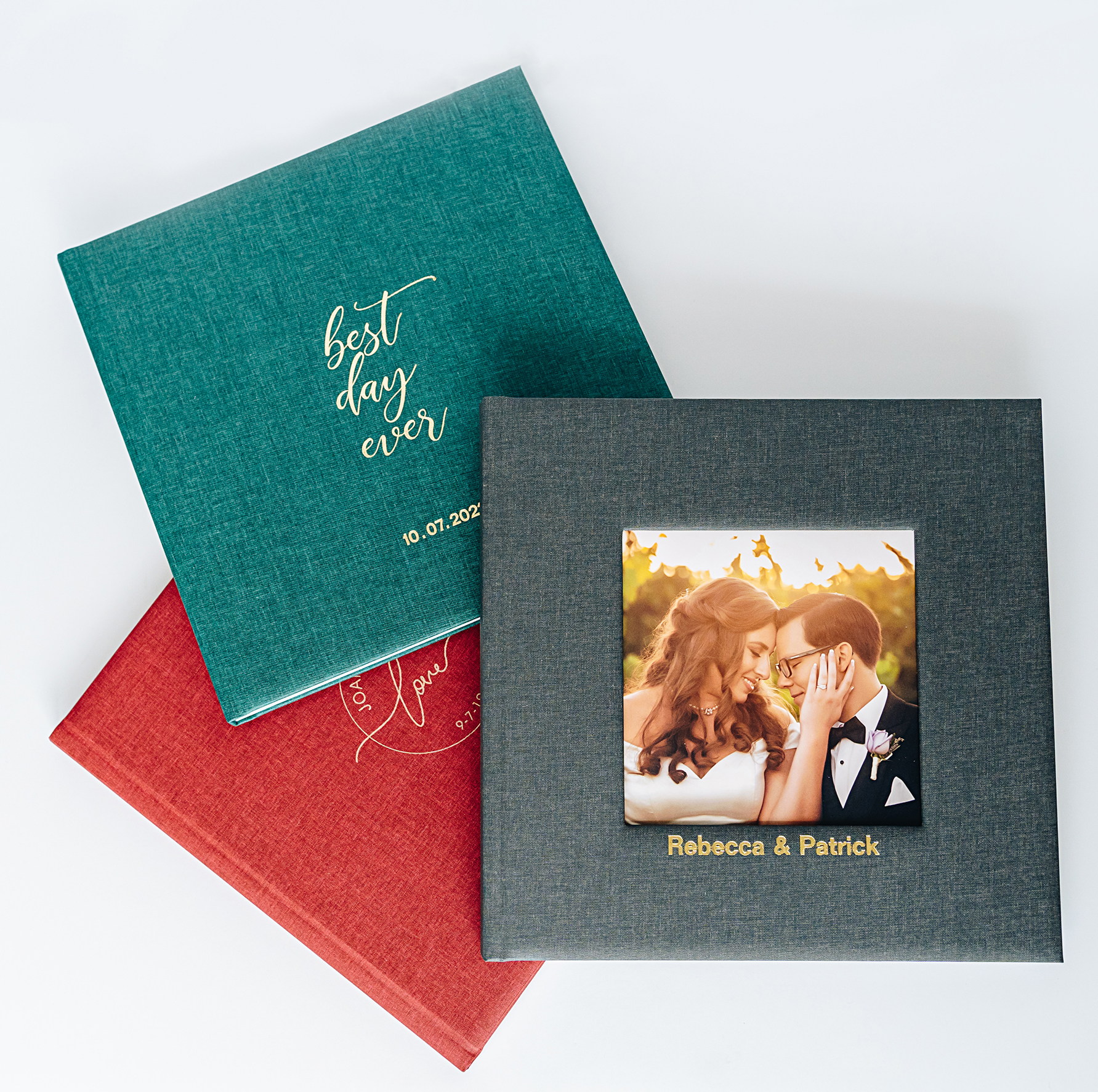

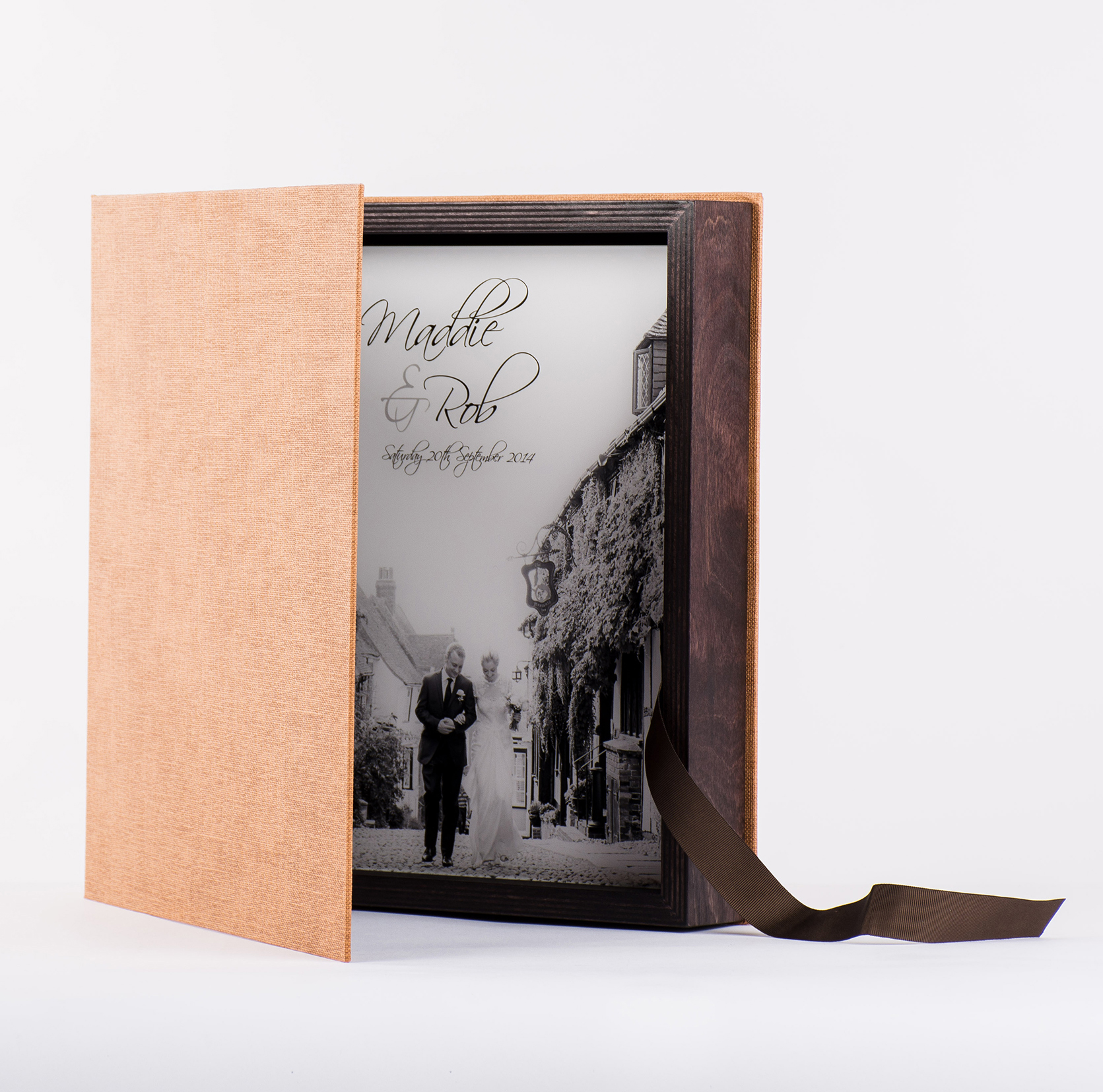

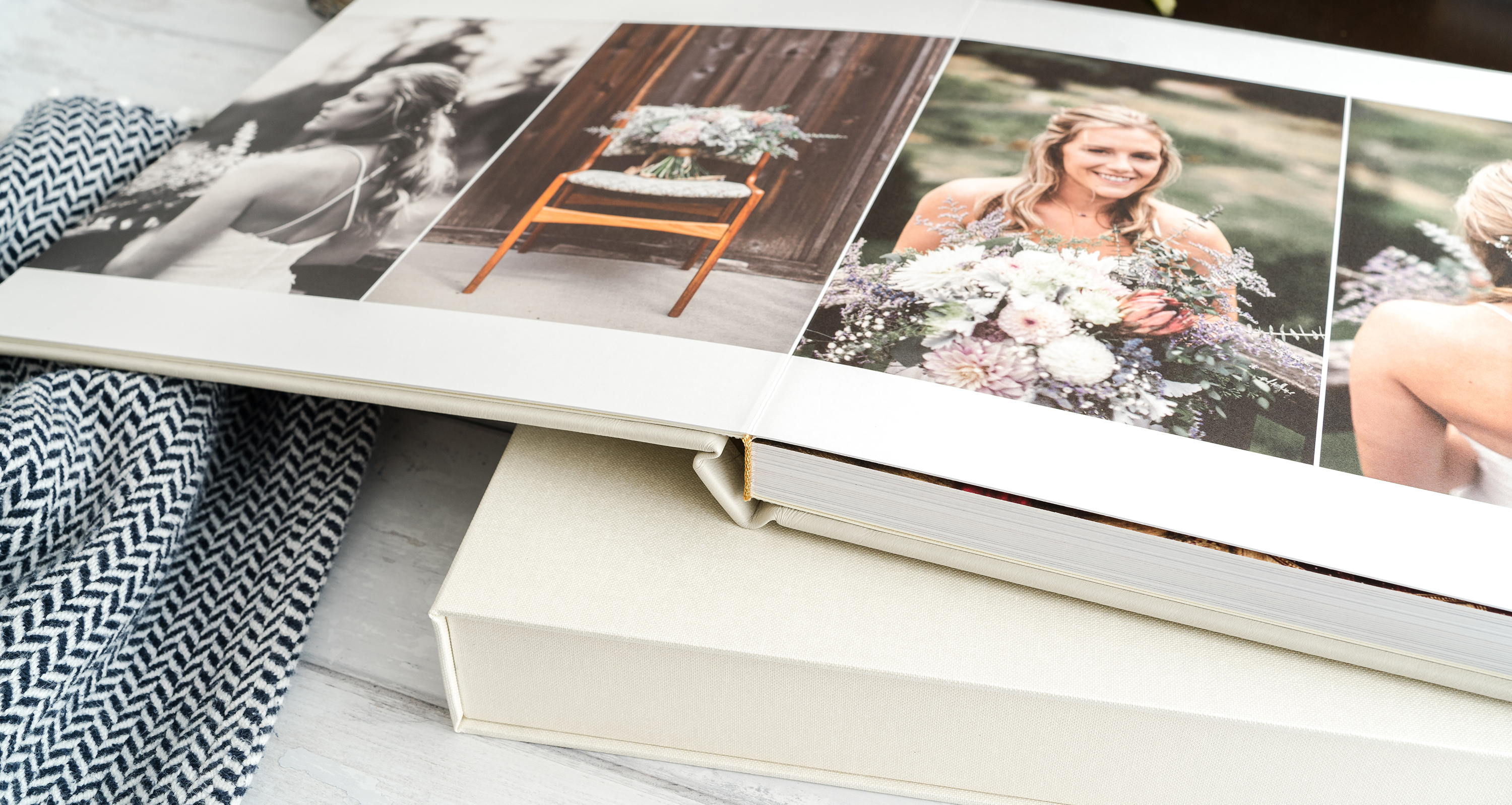
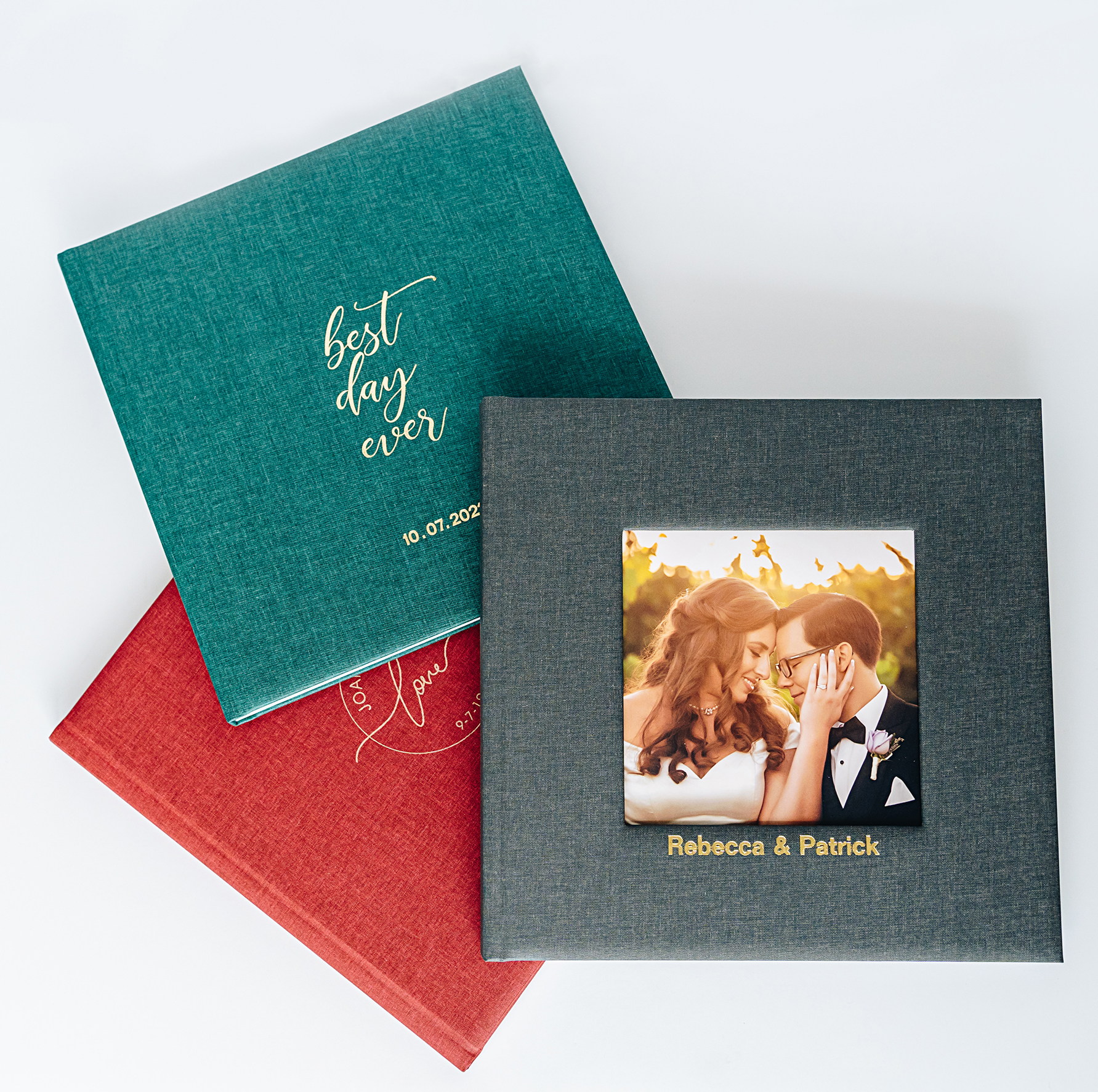

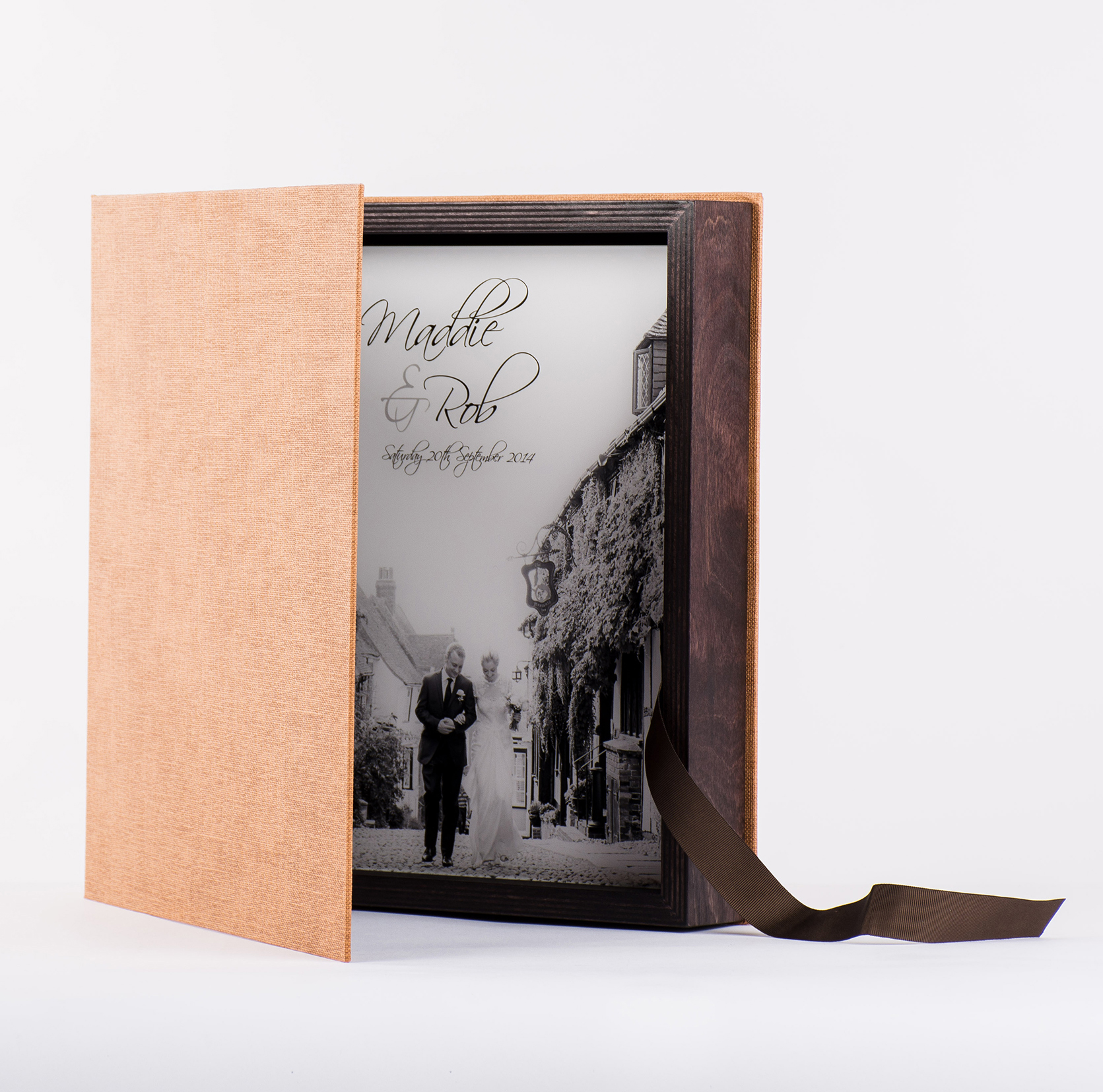

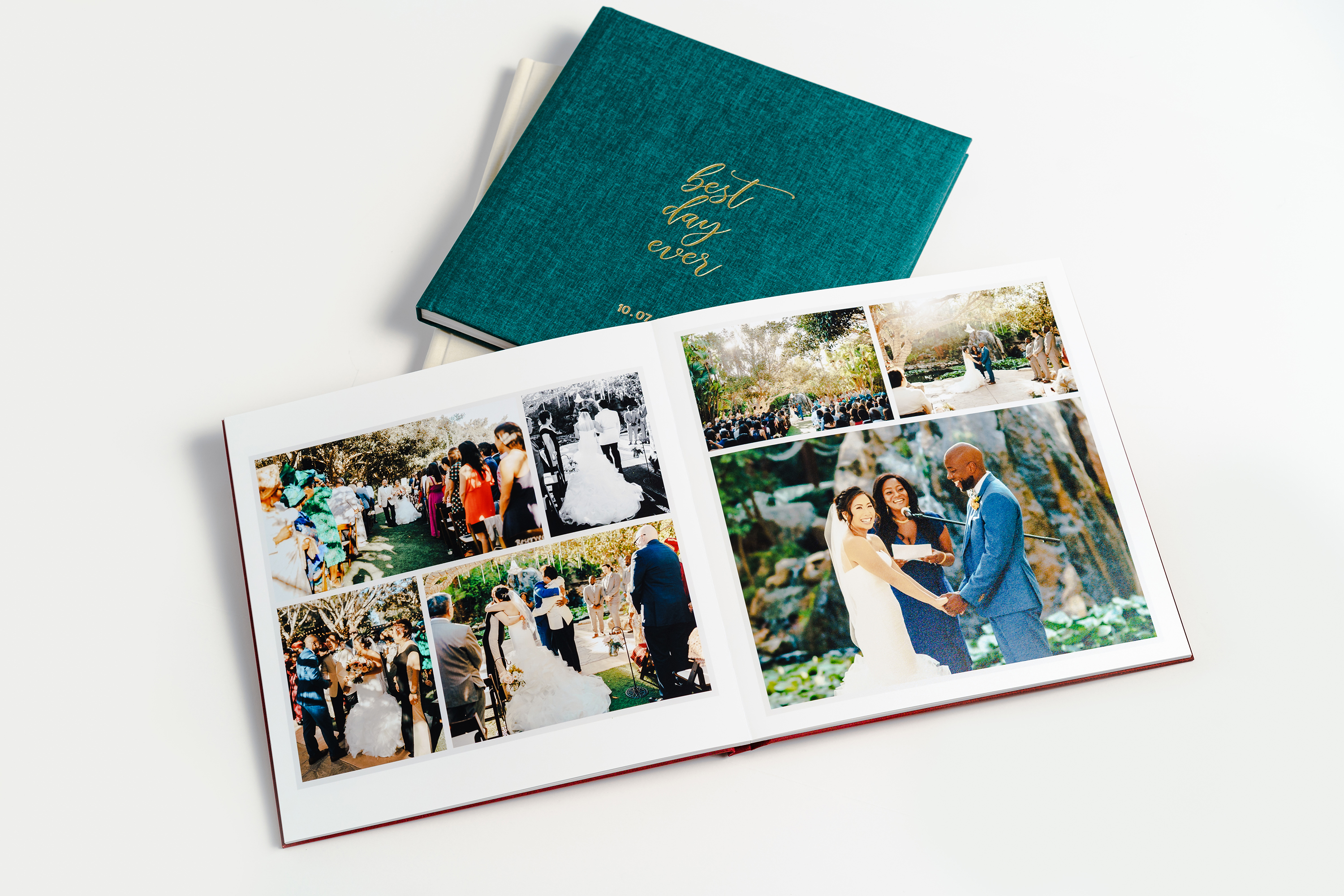
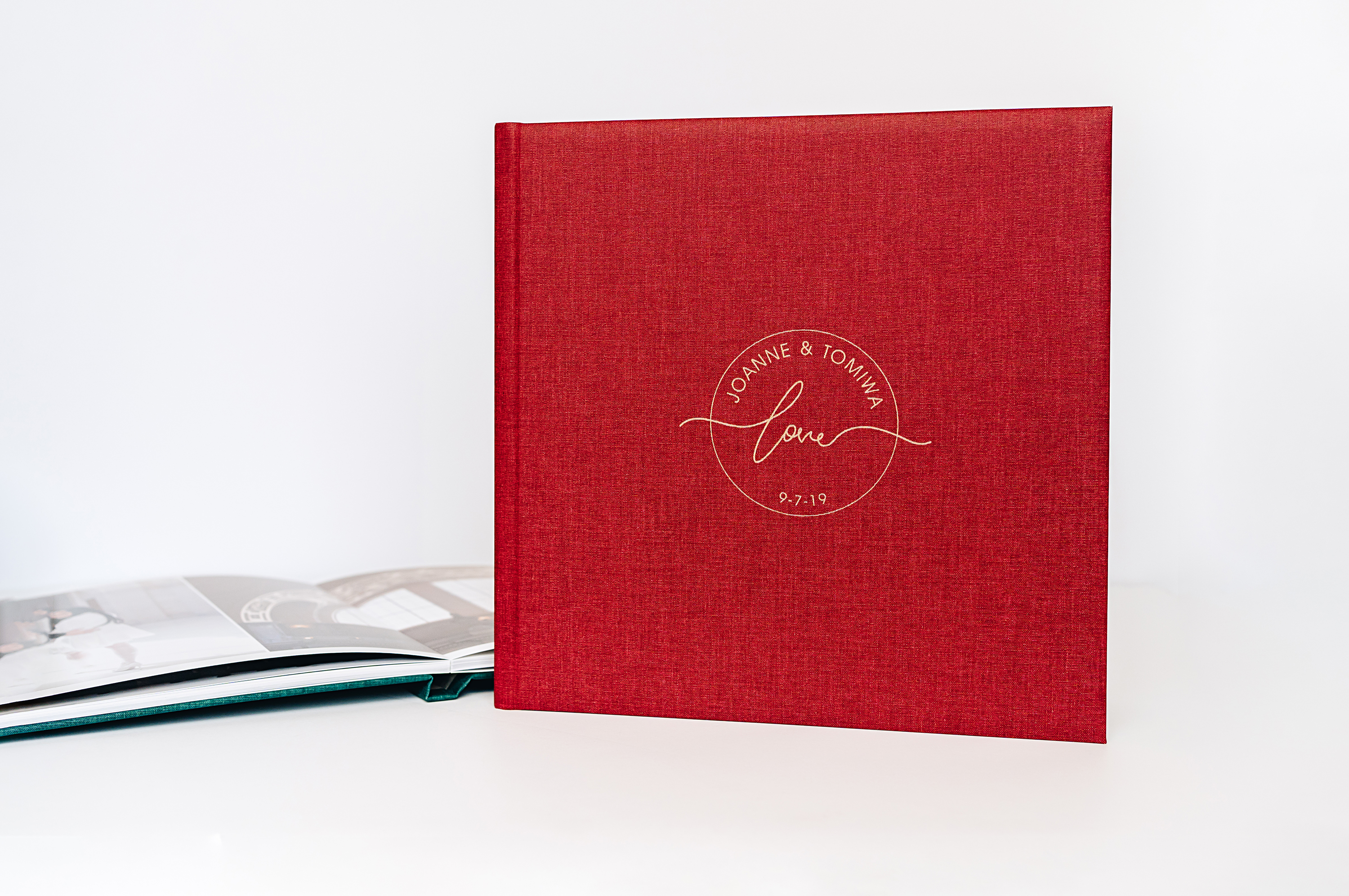
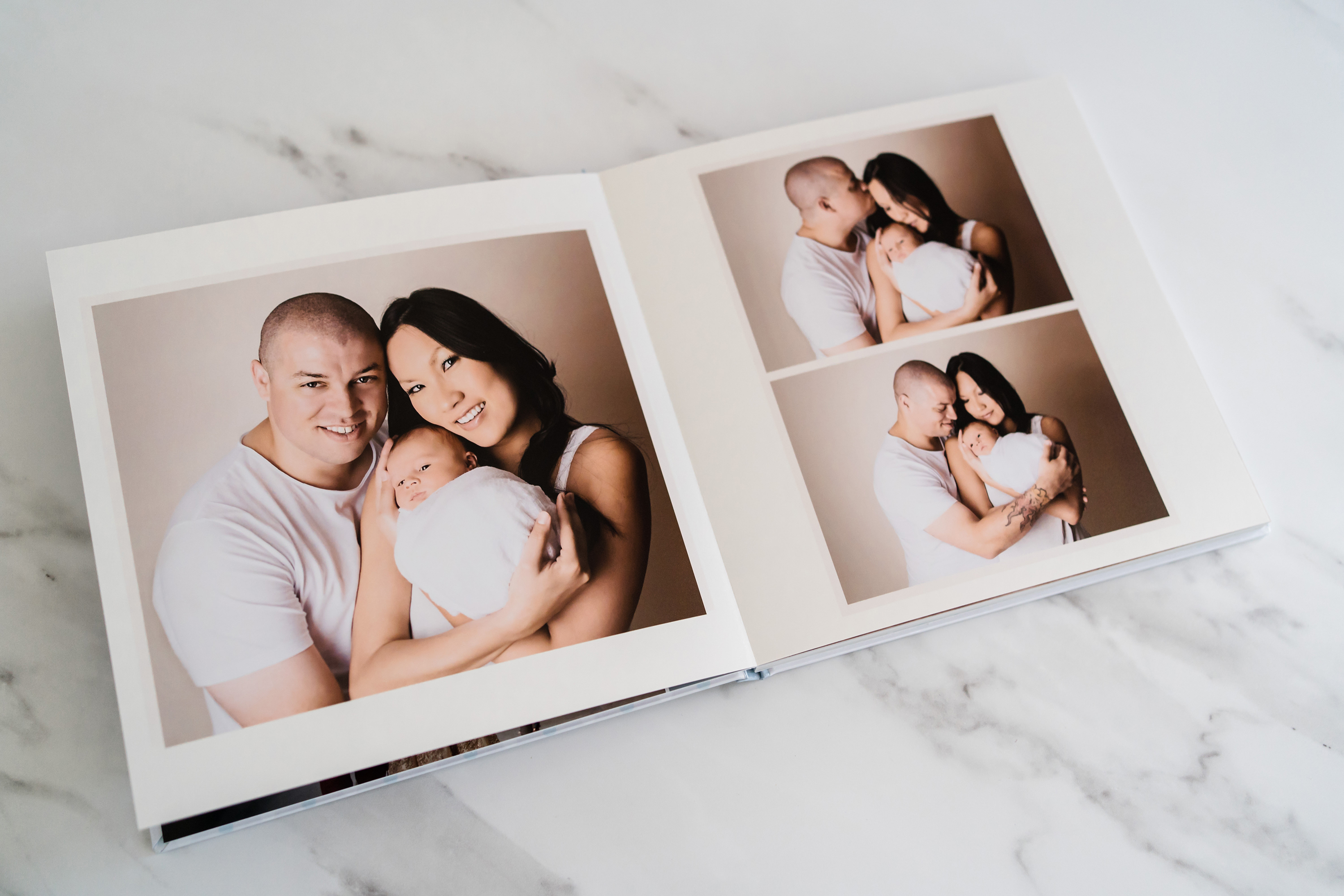

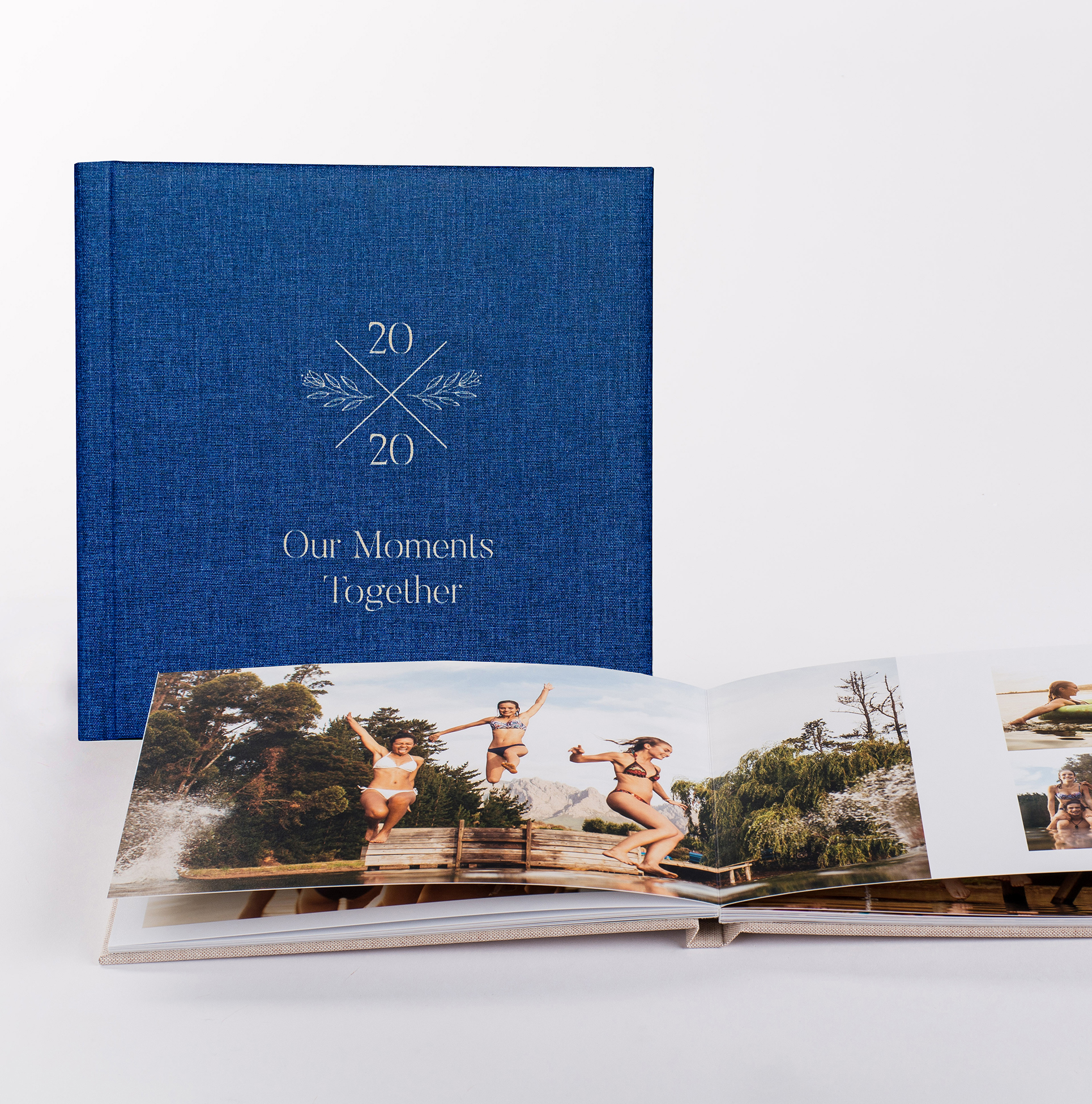
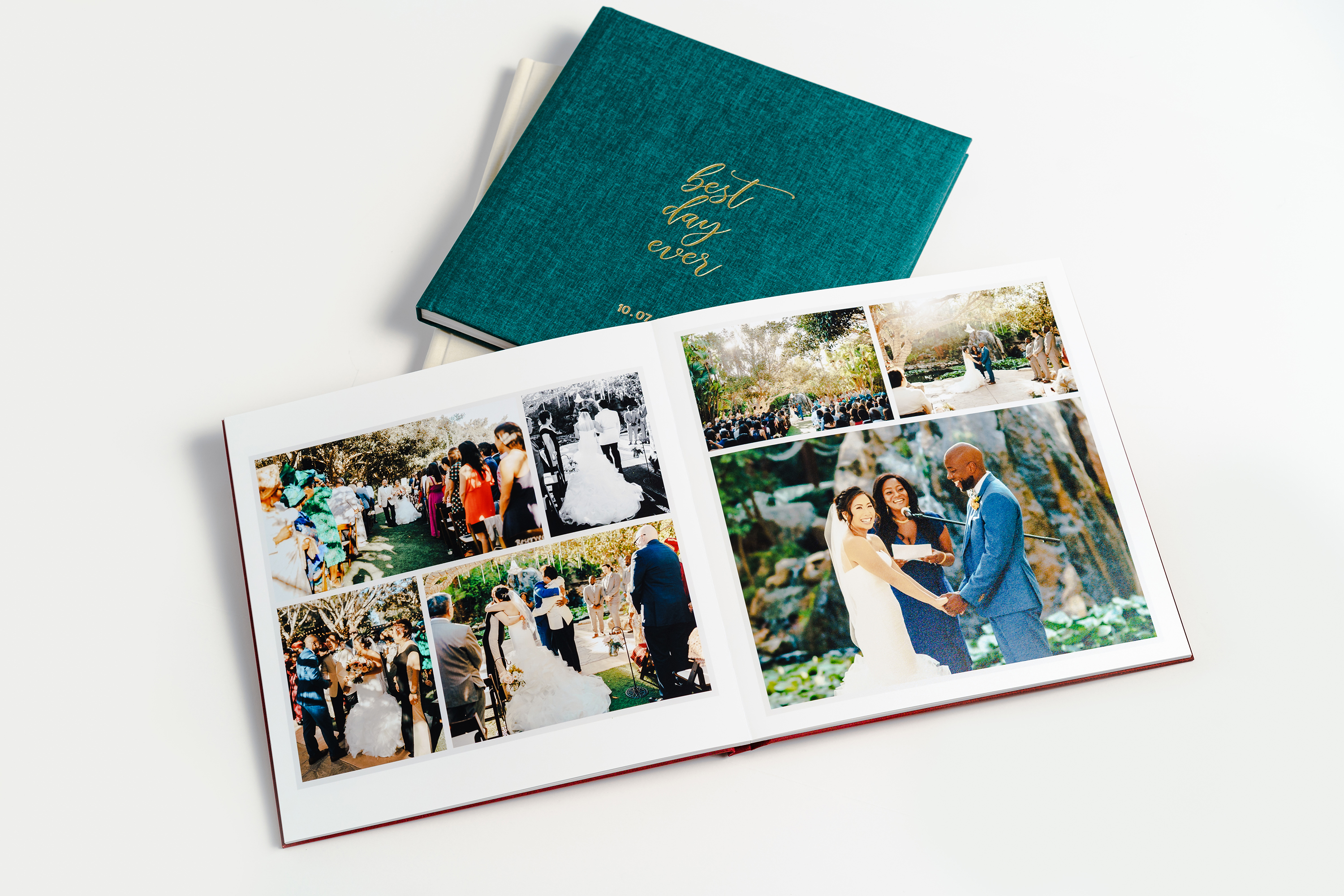
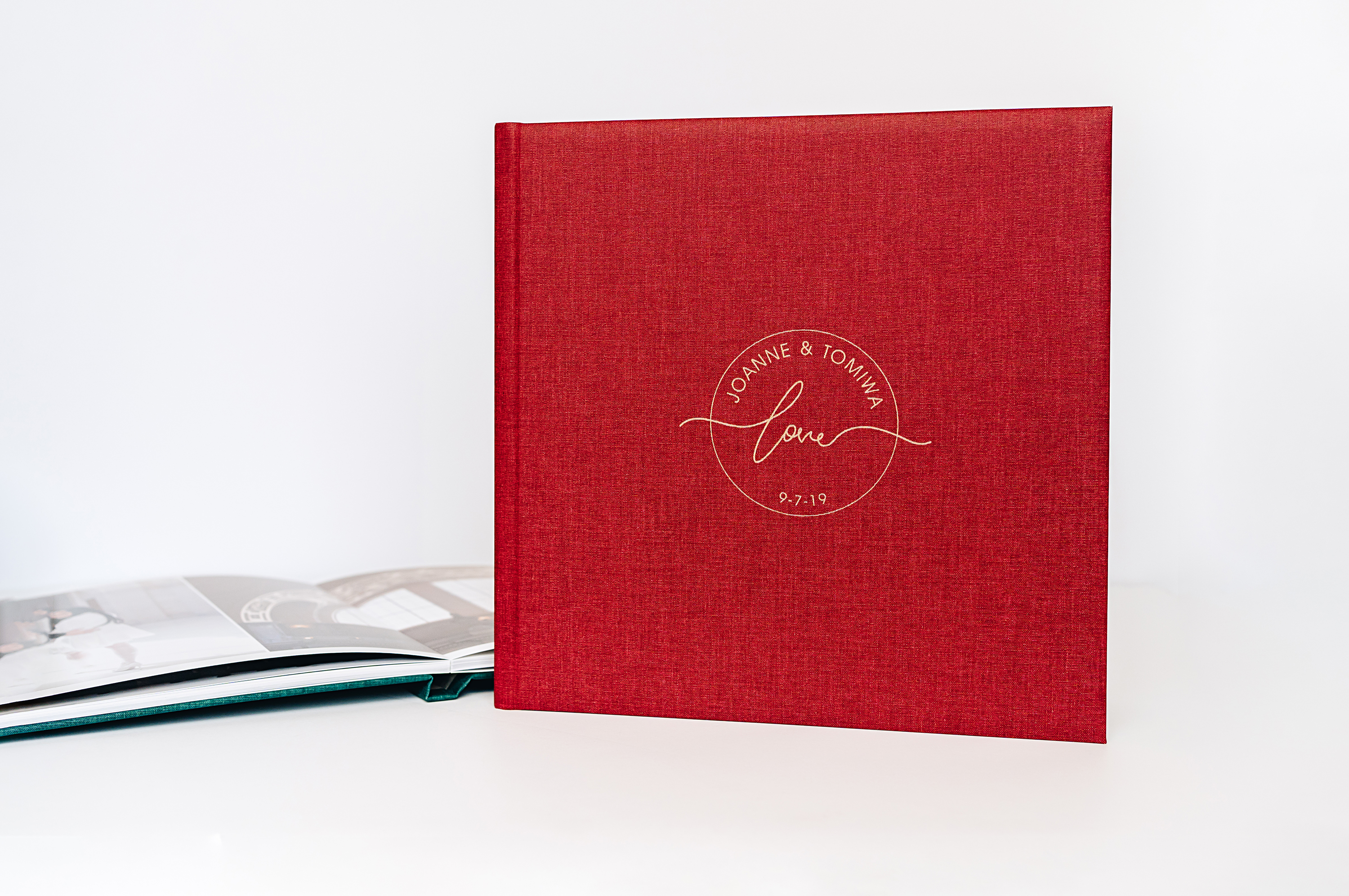
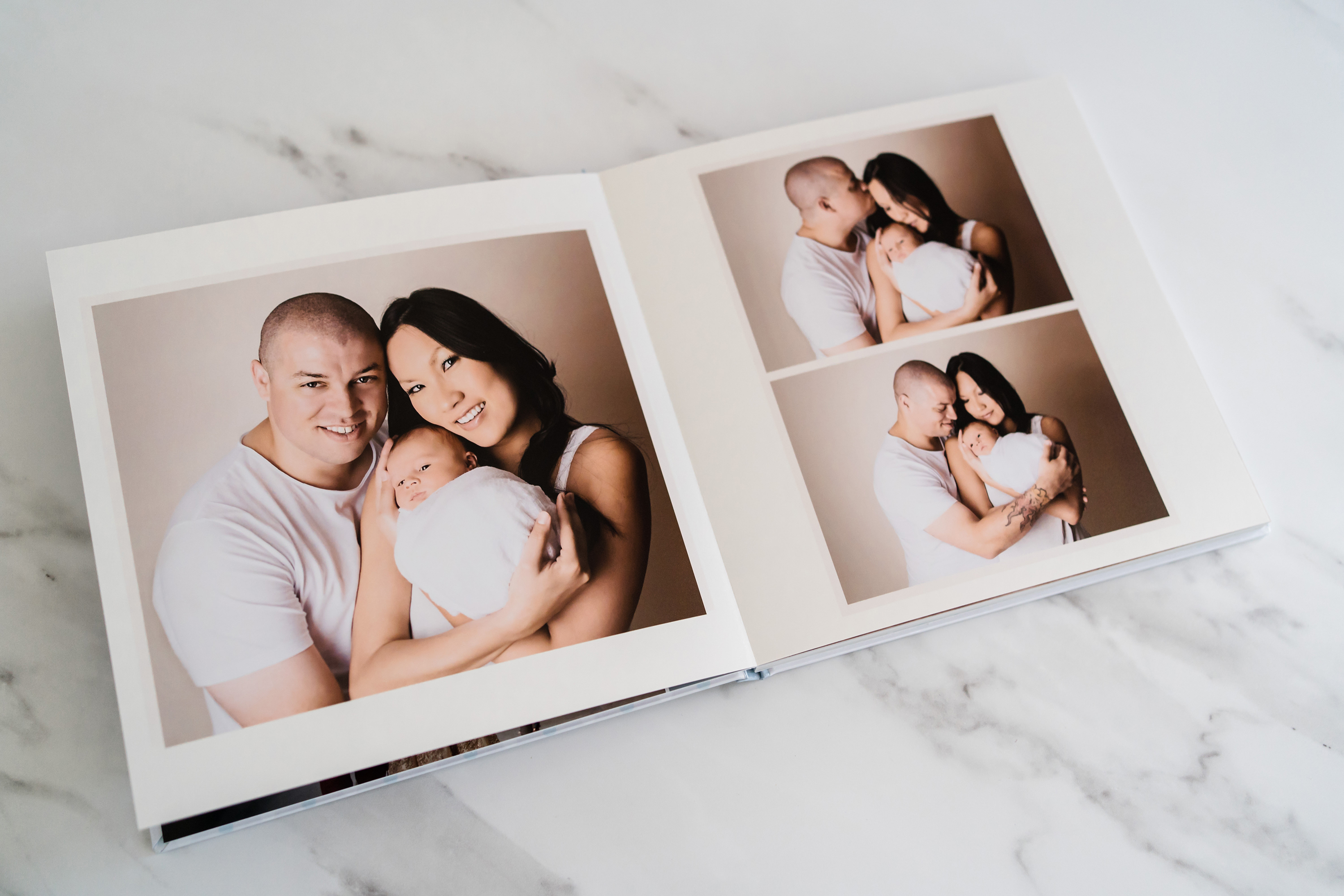

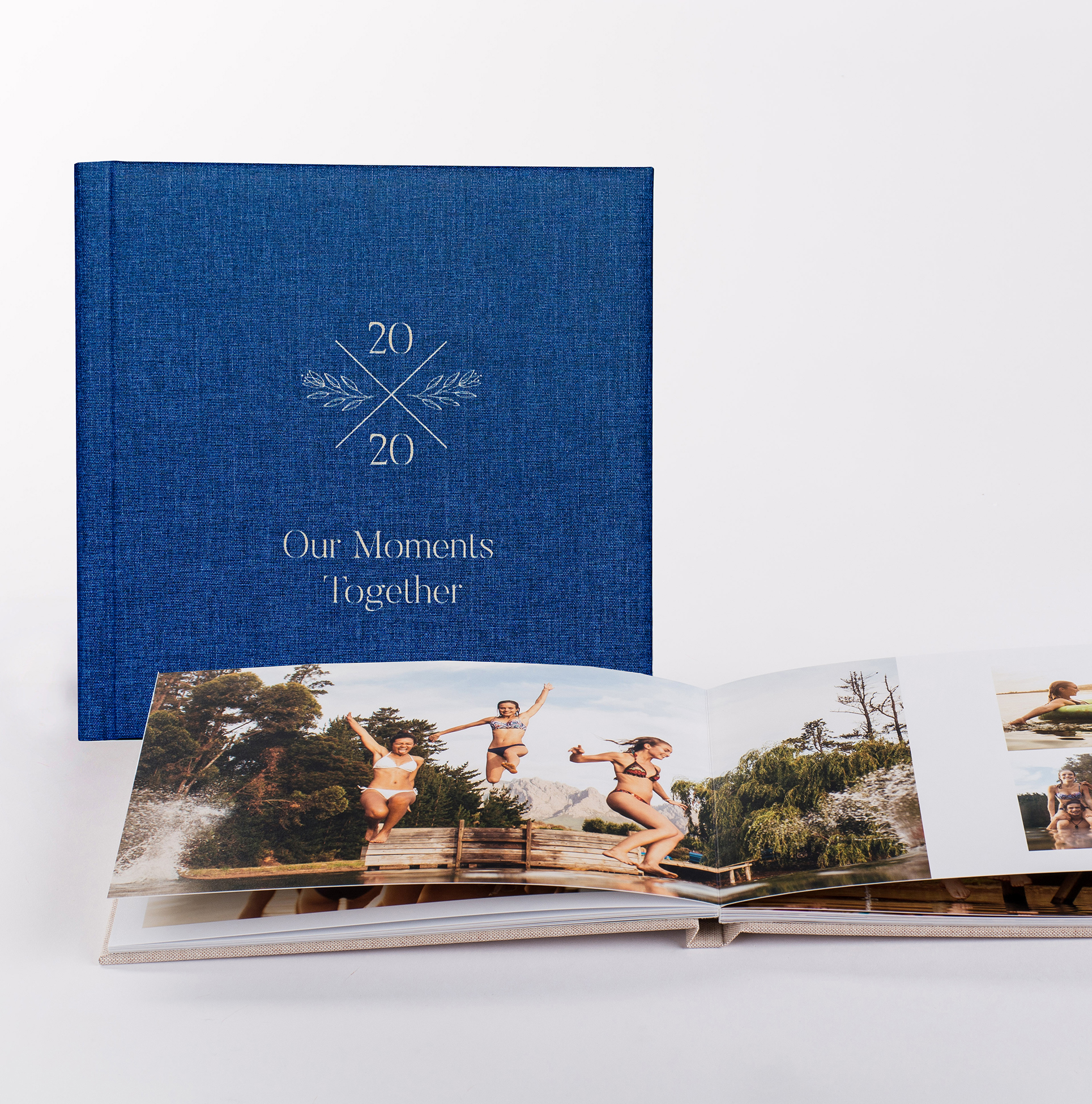
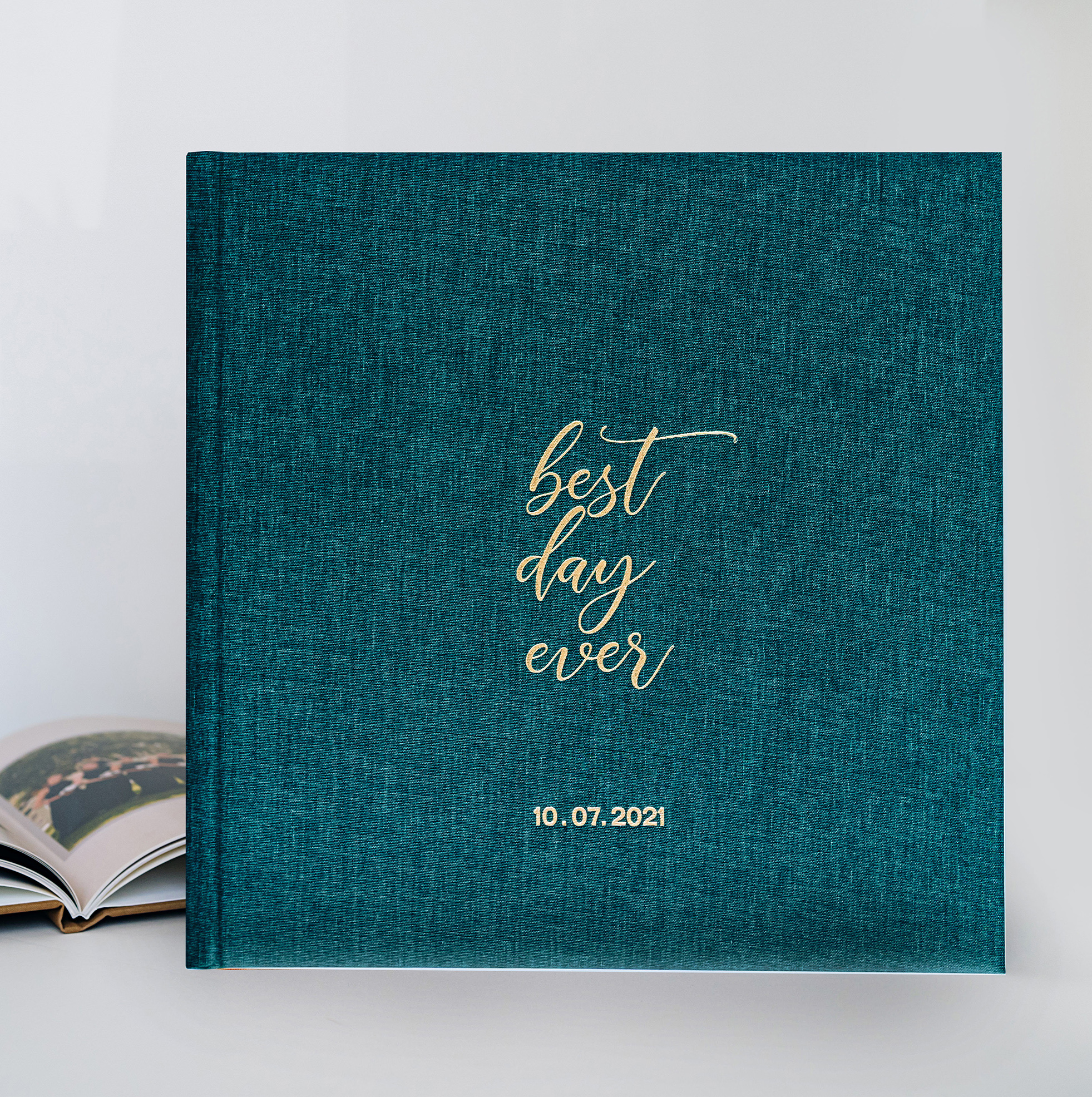




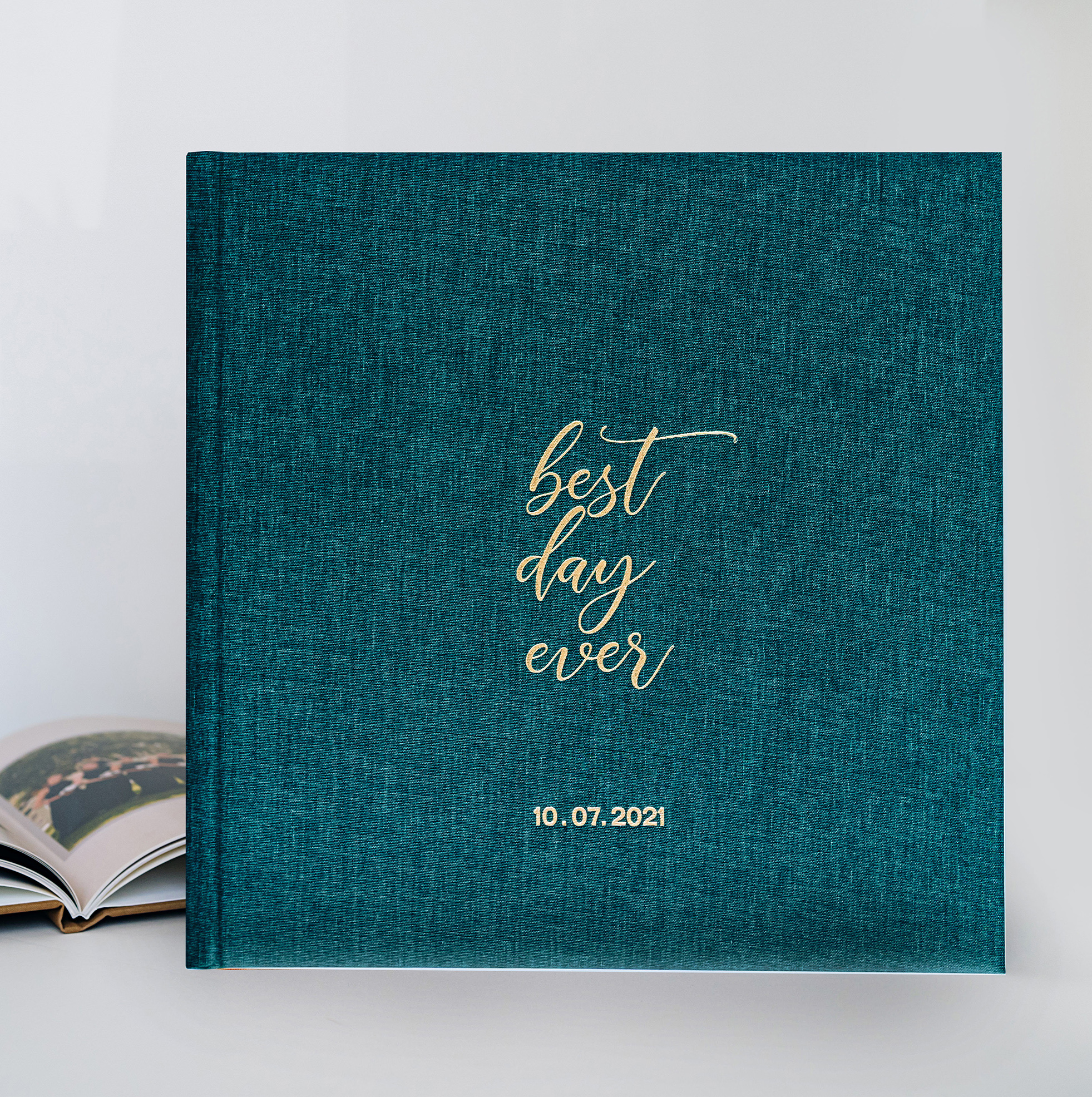




Album type
From $229.00
Thick layflat pages, premium cover options, 80 page maximum
From $99.00
Layflat pages, various cover options, 120 page maximum
From $59.00
Book-bound pages, various cover options, 300 page maximum
From $59.00
Digitally printed book-bound pages, 300 page maximum
$19.90 shipping per order
Occasion
Wedding
Baby
Family
Travel
Cookbook
Guest Book
Milestone
Other
Album Size

21x21 cm
8x8 in

21x21 cm
8x8 in

30x21 cm
12x8 in

30x21 cm
12x8 in

21x30 cm
8x12 in

21x30 cm
8x12 in

30x30 cm
12x12 in

30x30 cm
12x12 in

35x25 cm
14x10 in

42x30 cm
16x12 in
Cover Material
Photo Cover
Photo Cover
Linen
Linen
Vegan Leather
Vegan Leather
Microsuede
Linen Velvet
Velvet
Real Leather
Linen Color
Cover Design
Cover Design
Text Embossed
Using traditional hot foil stamping methods, standard text embossed titles are available in OPTIMA BOLD font (upper or lower case) on linen and genuine leather covers.
Custom Embossing
Using traditional hot foil stamping methods, our custom design embossing titles offer additional flexibility with various fonts and the design of your choice or your logo on linen and genuine leather covers
UV Printed Titles and Logos
allow you to personalize your album cover with a custom title. Send us your design or work with our team to create your own custom photo album title, from scratch.
Laser Etched Titles
offer the flexibility to use virtually any design and font combination to create your custom title design. With laser etching, the heat from the laser is used to create the desired pattern on the cover fabric.
Metal Plates
in either Gold or Silver add a touch of luxury: design your names and date or other title on a precious plaque centered on your album cover.
Cameo Windows
allows you to enjoy the benefits of a luxurious leather or fabric album cover, while being able to also personalize it with your favourite photo.
Glass Covers
features a glass album cover, paired with your choice of leather or fabric wrapped stylishly around the back.
Imagewrap Photo Covers
wrap your favourite photos across the front cover, back cover, and spine. Printed with full-bleed on a single sheet of photo paper with a matte finish.
Text Embossing Included
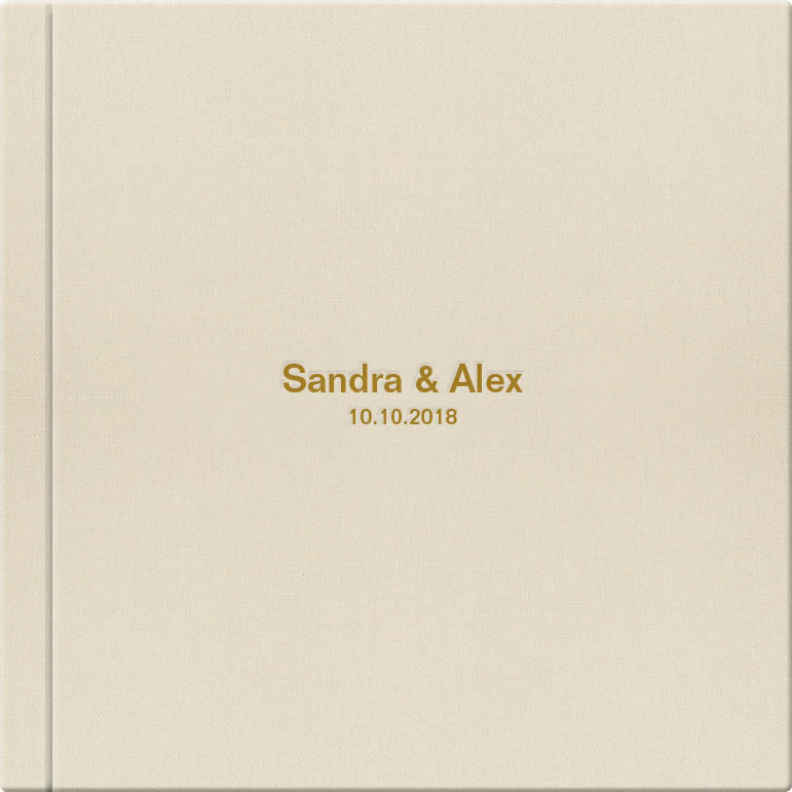
Laser Etching Included
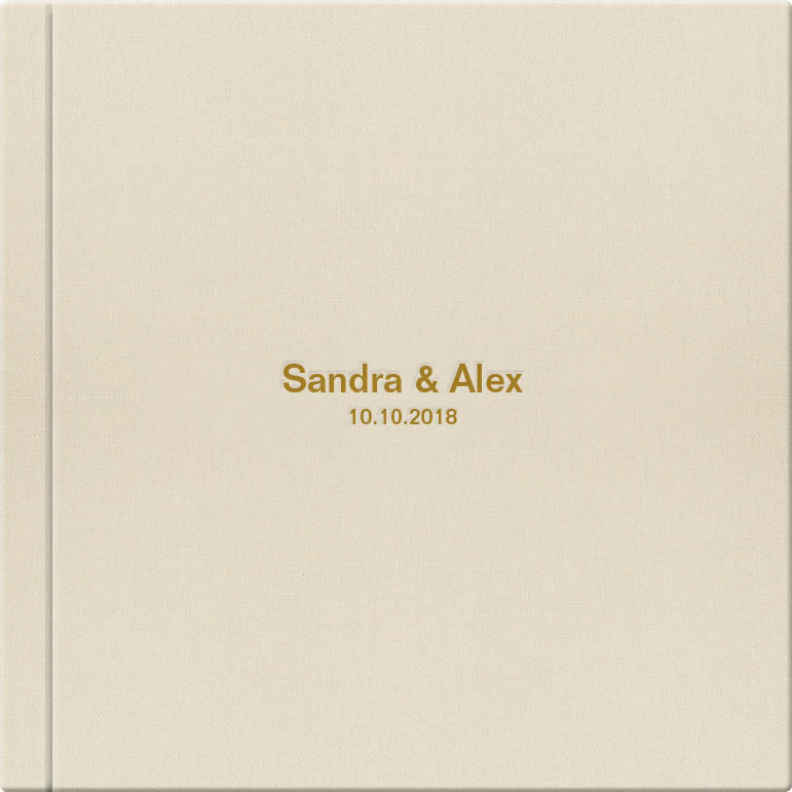
+ $20.00
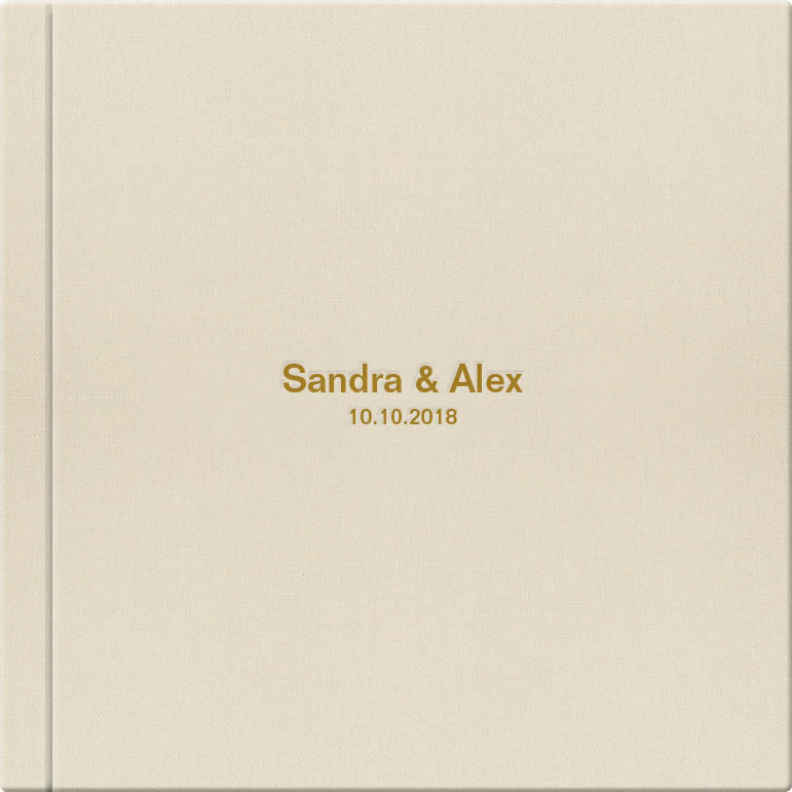
UV Print Included
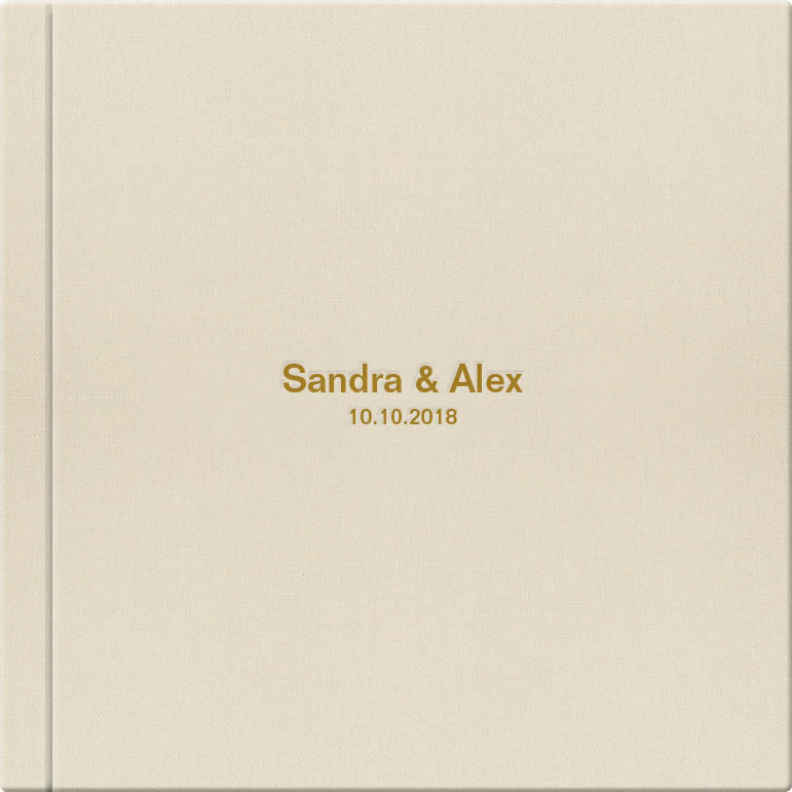
Custom Embossing + $60.00
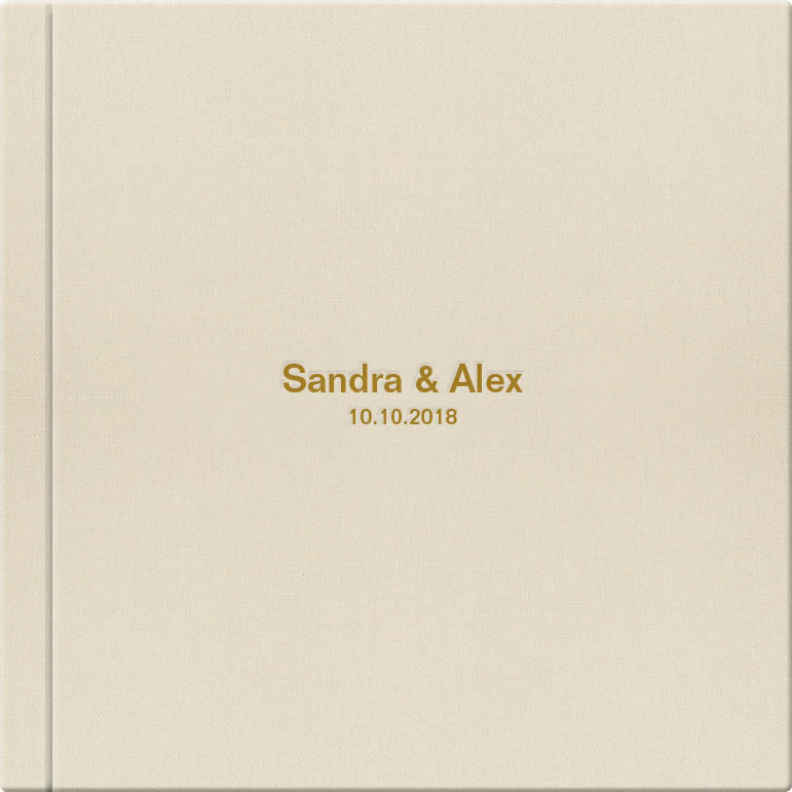
Metal Plate + $20.00
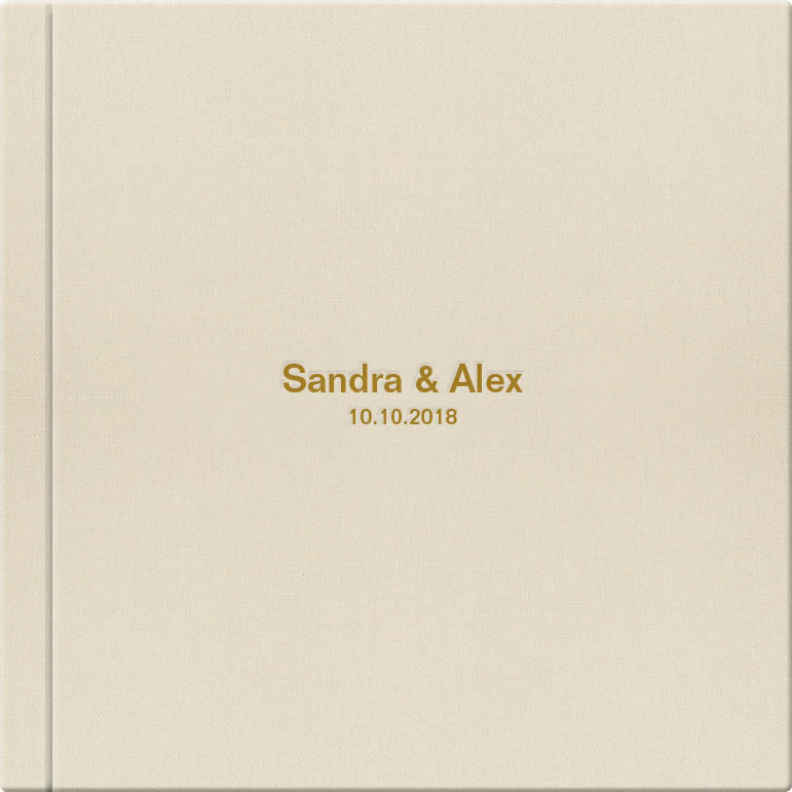
Cameo Window + $45.00
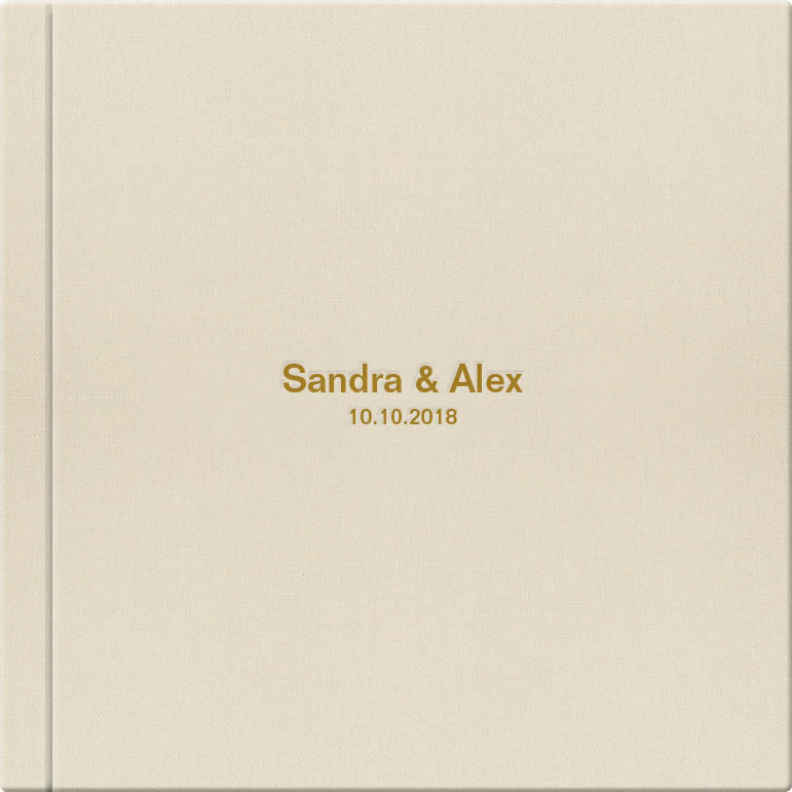
Acrylic Glass + $65.00
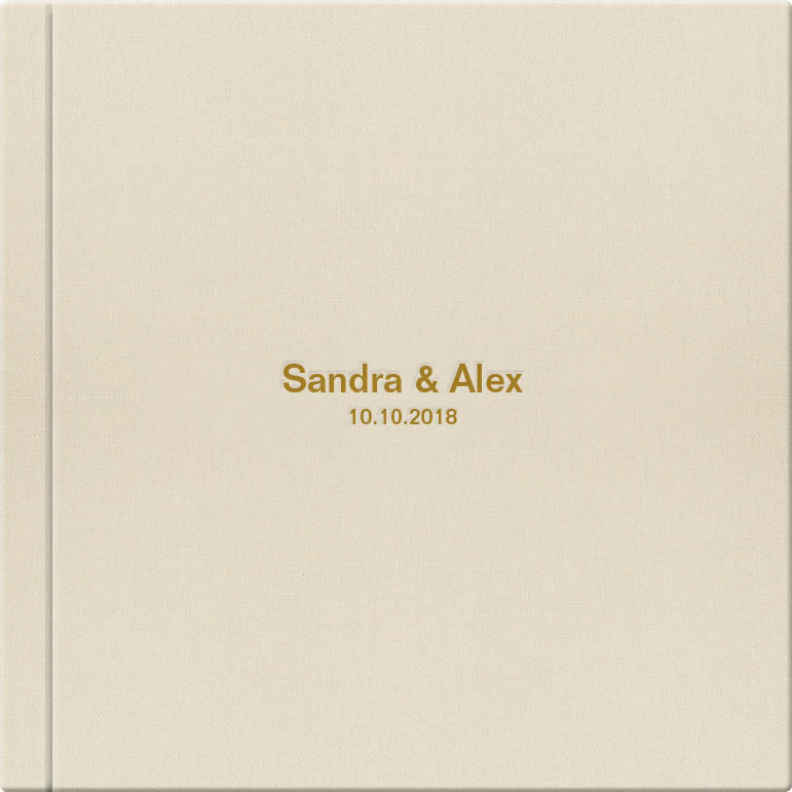
Foil Color

Gold
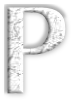
Silver

Brown

Black

White

Blue

Yellow
Paper Type
Paper Type
We offer a range of different paper types and finishes, to meet all of your photo book printing needs. Ranging from high-end inkjet printing on sustainable papers producing stunning eco-friendly photo books, to high-end professional FUJI album papers offering unparalleled clarity, accurate skin tones, greater depth, and an increased color range and vibrancy.
Premium Photo Album Papers
Fujicolor Crystal Archive Digital Paper Type DPII : Created specifically for professional use, this Silver halide paper offers the widest color gamut, maximum density for deep blacks and excellent color saturation. The Lustre finish is the most popular option as it offers some shine and good contrast. The Silk finish has a light raster structure with a more reduced sheen.
Fujicolor Crystal Archive Art Velvet : Aimed at the Fine Art Wedding Album market, this Silver halide paper is professionally coated with a zero-reflective top layer that creates a stunningly soft and deep-matte effect. The velvet surface appeals to the sense of touch and offers the ultimate, deep-matte experience. Please note, the colors will not be as intense as the Fuji Lustre or Silk papers.
Layflat Photo Album Papers
Printed using a new generation of FUJI inkjet printers, these offer one of the most eco-friendly and sustainable photo album printing methods on the market today. All while producing extraordinarily detailed images, excellent contrast, and great color vibrancy. Our layflat album papers are FSC certified and coated with a protective Matte or Gloss finish to offer extra protection.
Photo Book Paper
Our photo books are printed using a high-end inkjet printer on 200g matte paper (FSC certified). This eco-friendly printing method produces excellent quality while generating a smaller amount of waste with less environmental impact.
Our current production setup does not allow for the printing of single sample pages, but we’re happy to answer any questions you have about our papers or printing. Please email support@pikperfect.com.
Matte
Matte
HD Eco Matte
HD Eco Gloss
Fuji Lustre
Fuji Silk
Fuji Art Velvet
+15%Gilding
What is Gilding?
Gilding is the art of applying a thin layer of color to the edges of an album's pages, creating a beautiful decorative border. While some colors have a metallic shine, others offer a more smooth, matte finish. This specialized technique is available exclusively with our Premium Layflat Albums, adding an elegant touch that helps protect your pages for a lifetime.
No Gilding
Gilded Pages
+$40.00 Gold
Gold
 Silver
Silver
 Copper
Copper
 Black
Black
 Matte Rose
Matte Rose
 Pink
Pink
 Red
Red
 Blue
Blue
 Green
Green
 Yellow
Yellow
Number of Pages

We recommend using photos in a page album.
Additional pages can be added or removed during your album design.
Need help with the design?
Album Design Service
per page
- Unlimited FREE revisions - we print only when you're thrilled.
- Bespoke album and cover designs. Includes photo correction and quality checks.
- First draft sent in 2-3 business days.
Design it Yourself
- Effortless design with our intuitive editor and AI-assisted layouts.
- Remain in total control, designing each page exactly as you envision it.
- Complete your album at lightning speed, or take as long as you need.
Album Title
Upload Photos
Upload FAQ'sWith hundreds if not thousands of digital images to make one photo book, a fast and easy way to send us your photos is paramount. We offer multiple ways to do this:
- Upload them directly from your computer or mobile device
- Link to a cloud storage account and add them directly from there
- Email us a link at support@pikperfect.com and we’ll download the photos for you: Please make sure the link gives us access to the high resolution originals and allows for complete folders to be downloaded.
How to make a photo book from DropBox? Follow similar steps for making a photobook from Google Photos, Google Drive or OneDrive.
- • Click the DropBox icon you see on the upload page
- • You will be prompted to grant PikPerfect access, please accept
- • Once your account is linked, you will then be able to view all your folders in DropBox. Click on the folder that has the photos you want to send, and once this loads, either select the complete folder or select the individual photos you want to add.
- • When you have all the photos selected, click on the ADD PHOTOS button which will start the transfer.
- • Click DONE when all photos have transferred.
How can I add photos from iCloud?
While it’s not possible to add photos directly from iCloud, you can add a link to a shared folder from where we will manually download the photos for you. You’ll find the option to add this link underneath the buttons for the other options in the Photo Upload section, when starting a photo book.
How can I add photos from my computer or mobile device?
Click the Add Photos button which will access the folders on your computer/device. Click on the folder you have the photos in and select the ones you’d like to upload, then click Open. You can click the Add Photos button as often as needed.
How many photos can I upload at one time?
You can add up to 5,000 photos in a single album. If you’d like to select all photos in a folder, select the first file and then press Ctrl + A on a PC (hold down the control key and then press A) or Command + A, on a MAC (hold down the command key and then press A).
Can I add a ZIP file?
For security reasons we’re afraid it’s not possible to upload a ZIP file, but you can select all of the individual photos and add them together to the upload window instead of selecting them one at a time (see note above on how to do this).
What format and size should the photos be?
We only work with JPEG images. For best results, it is recommended to render them at a minimum of 300 DPI with sRGB color space. We always recommend uploading the high-resolution originals which are generally 5-20MB in size, though we accept up to 40MB file sizes.
Is it important to upload the photos in the correct sequence?
No. The order in which you upload the photos has no bearing on how they display. The system will store them based on file name and date taken. If both of these are incorrect, it’s best you rename the photos in the sequence you want them used before uploading them.
How can I rename multiple files at one time?
PC: Select all the files you want to rename in Explorer, right-click the first one and select Rename. Type your desired base file name and press Enter. Windows Explorer will take your base name and add a number to each file’s name. Example: if you rename as "Vacation", the files will get renamed as Vacation (1), Vacation (2) etc.
MAC: Select the files you want to rename in FINDER and then right-click on the selection – you see the option to "Rename". Choose "Format" from the dropdown and then add a name like "Wedding". All files will then sequentially get renamed as Wedding 1, Wedding 2 etc.
The "Add Photo" button is not working?
If nothing happens when you click the Add Photo button, this probably means that you’re using an older or incompatible internet browser version. Please update to the latest version of your browser or try another browser. Google Chrome and Firefox are the best for uploading files.
The upload is taking very long, is there a faster way?
The upload speed depends on your internet connection and the size of the photos you’re sending us. We can accept them just about as fast as you can send them. It’s fine to leave the upload running in the background (or even overnight), just make sure your computer is not set to go into sleep mode or this will interrupt your upload. If you’re still finding this too slow and do not have access to a better internet connection, we recommend first saving your photos on DropBox, Google Photos or some other cloud service and then adding them to your account from there.
My upload was interrupted, what do I do?
If you weren’t done sending us all your photos and the browser window was closed or the upload was interrupted some other way before you hit the DONE button, you will automatically receive an email with a link to continue your upload. This happens about 30 minutes after we’ve received the last photo without confirmation that the upload is done. Please check your spam folder if you didn’t get this email - or contact our Support team so they can send you the restart link.
If you're not able to find answers to your questions here, please email us at support@pikperfect.comand we'll be happy to help.
- We only work with JPEG images. 30 MB maximum per photo
- Photos save based on image name or date, not in the order you upload them
while your photos upload
Album Design Service
(/ page)
Choose from the examples of our most popular styles and we’ll customize it to match your photos. You can add text to the album during the design review.


Timeless

Minimalist

Classic

Romantic

Floral Dreams

Foliage

Rustic Charm

Color Blocks

Playful

Timeless

Minimalist

Color Blocks

Dreamer

Scandinavian

Eclectic

Chalkboard

Celebration

Playful

Timeless

Minimalist

Color Blocks

Floral Greens

Eclectic

Rustic Charm

Chalkboard

Celebration

Playful

Timeless

Minimalist

Color Blocks

Destination

Photojournalistic

Retro

Minimalist

Color Blocks

Eclectic

Minimalist

Classic

Floral Dreams

Foliage

Rustic Charm

Color Blocks

Timeless

Minimalist

Celebration

Color Blocks

Floral Greens

Eclectic

Timeless

Minimalist

Color Blocks

Foliage

Eclectic

Playful
Album Title
choose design styles


Timeless

Minimalist

Classic

Romantic

Floral Dreams

Foliage

Rustic Charm

Color Blocks

Playful

Timeless

Minimalist

Color Blocks

Dreamer

Scandinavian

Eclectic

Chalkboard

Celebration

Playful

Timeless

Minimalist

Color Blocks

Floral Greens

Eclectic

Rustic Charm

Chalkboard

Celebration

Playful

Timeless

Minimalist

Color Blocks

Destination

Photojournalistic

Retro

Minimalist

Color Blocks

Eclectic

Minimalist

Classic

Floral Dreams

Foliage

Rustic Charm

Color Blocks

Timeless

Minimalist

Celebration

Color Blocks

Floral Greens

Eclectic

Timeless

Minimalist

Color Blocks

Foliage

Eclectic

Playful

The PikPerfect Advantage

We do the Work
We help select the best photos and carefully design your album. Unlimited revisions included.

Quality Matters
Handcrafted using only professional grade materials. Designed to last a lifetime.

Happiness Guaranteed
Pay only when you love your photo album design. Quality guaranteed.
Please upload files up to max. 10MB.
Please upload files with .doc, .docx, .ppt, .tif, .jpg, .png, .gif extentions only.
You cannot upload photos with 0kb file size or larger than 40MB. Please contact us at support@pikperfect.com if your image size is larger than this. The following photos were removed from your selection:
Did you want to add more photos to this album?
Upload in Progress!
We see you've started uploading photos to . Instead of starting from scratch, it's best to continue uploading to the current album. Email us at design@pikperfect.com if you'd like to make changes to the current order (you do not need to upload the photos again).
If you'd prefer starting from scratch, please first cancel this order.
Mobile Upload
We'll email you a mobile link, that you can open on your mobile and upload photos.
We've sent you an email. Please open it on your mobile and continue the upload from there. You can close this tab now.
You must have a minimum of 24 pictures to make an album.
Be the first to know when it comes to
exclusive offers, new products and photo tips
Subscribed successfully!
Forgot Password
Please enter the email address you signed up with.
E-mail successfully sent.


Find answers in our Help, or send us a message and we'll get back to you soon.
